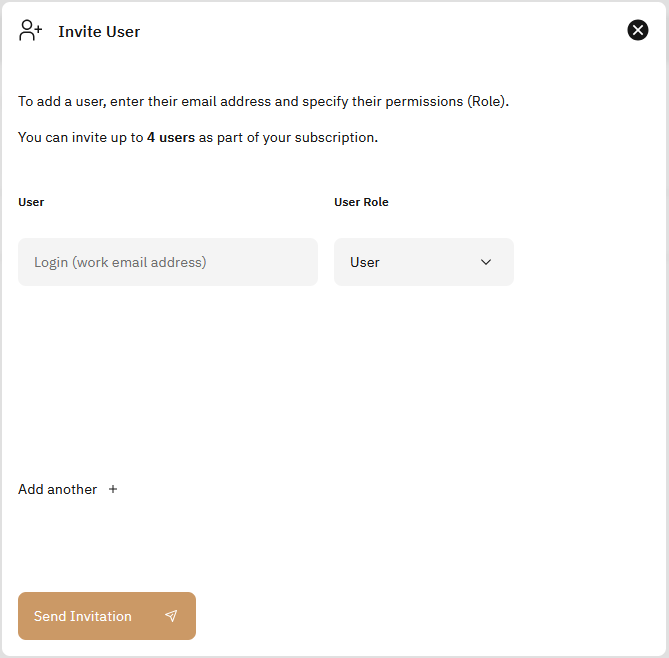User management is accessible via the “Team” tab located on the left-hand side. Here, we can view and edit all added users along with their roles and relevant information.
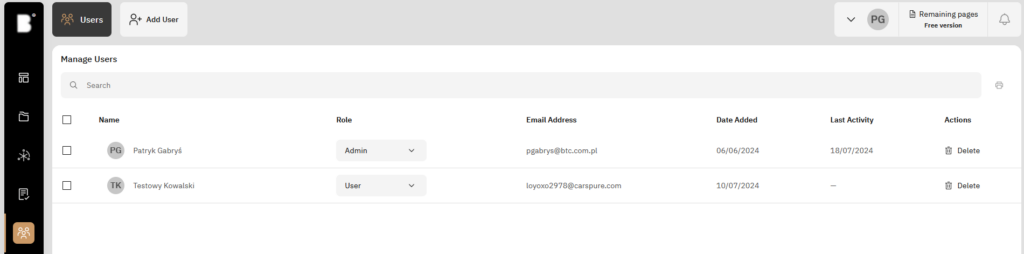
To add a new user, simply click on the ‘Add User’ button located at the top of the page. An invitation link will be sent to the company email, allowing the user to set up their account with the role they have been assigned. Additionally, you have the option to add multiple users simultaneously. The status of each invitation will be displayed in the ‘Users’ tab.