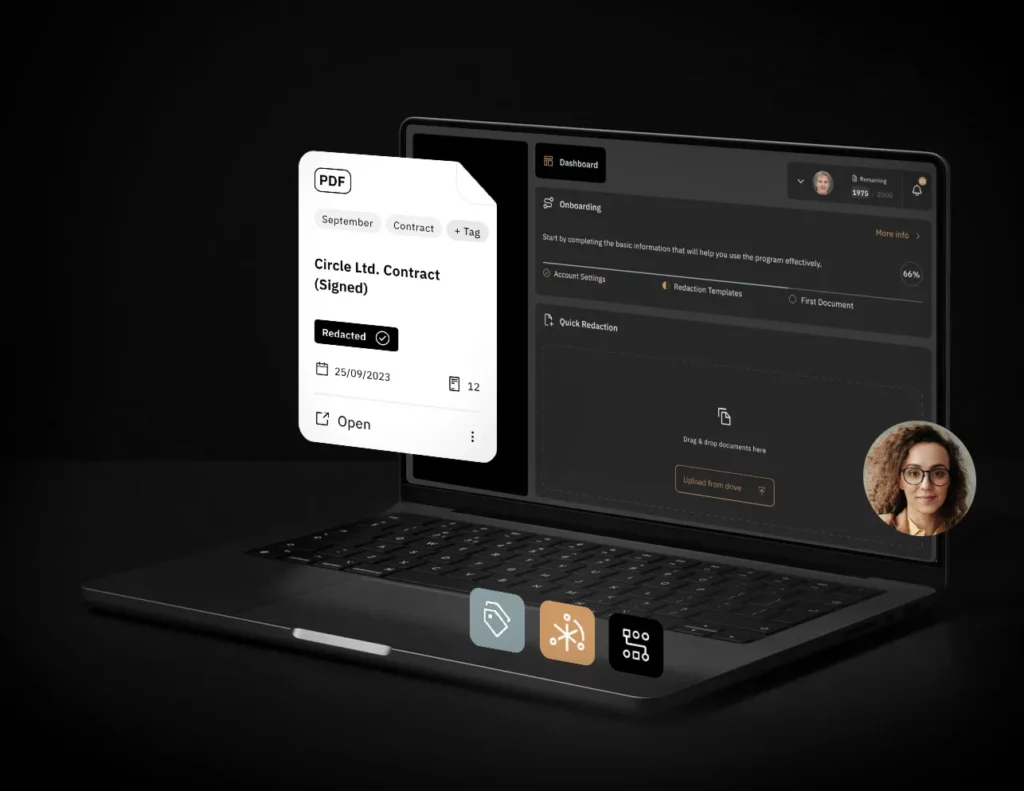Why Document Anonymization Matters
Document anonymization is crucial for protecting sensitive information in various contexts. Whether you are handling medical records, financial statements, legal documents, or other types of sensitive data, anonymization helps prevent unauthorized access and misuse. This is particularly important in light of stringent privacy regulations such as GDPR and CCPA, which require organizations to take proactive measures to protect personal data.
Getting Started with Bluur
Starting with Bluur is straightforward and user-friendly. Here’s how you can redact your first document:
- Sign Up and Login:
Begin by creating an account on Bluur’s website. Once you’ve signed up, log in to access the dashboard. - Upload Your Document:
You can upload your document using the “Quick Anonymization” option on the dashboard or by creating a new project and uploading a document there. As of version 1.0, we support PDF, JPG, PNG, and TIFF files, with plans to add DOCX files in the future. - AI-Powered Anonymization:
Bluur’s AI tools will automatically detect and redact the selected data types from your document. The AI is trained to recognize various patterns and contexts, ensuring high accuracy. - Select Anonymization Criteria:
Choose the types of data you want to anonymize. Common data categories include names, addresses, phone numbers, social security numbers, and other personally identifiable information (PII). - Review and Finalize:
Before anonymizing, you can add and edit the data classified for anonymization. Once satisfied, you can proceed to anonymize the document. - Download and Secure:
After anonymization, download the redacted document. You also have the option to archive the document immediately after redaction. The file will be deleted later to ensure data safety.
Choose Bluur as Your Data Redaction Tool
In an era where data privacy is more critical than ever, Bluur provides a reliable and efficient solution for document anonymization. By leveraging advanced AI technology, Bluur ensures that your sensitive information is protected, helping you maintain compliance and uphold the highest standards of data security. Start your journey with Bluur today and experience the peace of mind that comes with knowing your documents are safe and secure.